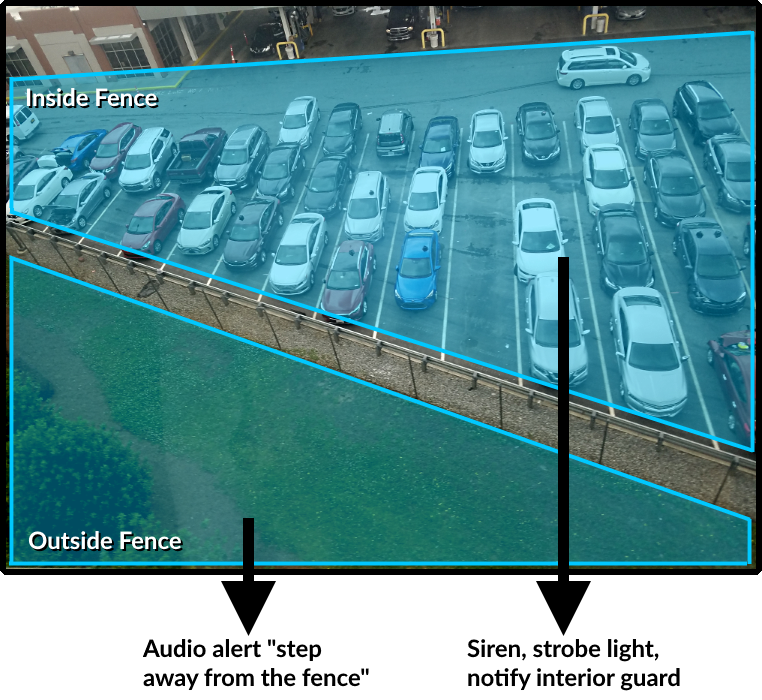
We are excited about the intuVision Edge 8.1 release this month, and will be showcasing the most user-requested new features here on the intuBlog over the next few weeks.
Up first, multiple event zones feature for any event rule that uses a region of interest. The multiple event zones can be labeled to indicate the purpose of selecting that area, such as “Inner Guard Zone” or “Elevator Lobby Count” zone. Whether triggering security alarms or saving counts, this simple, yet powerful new feature will let you go further with any intuVision Edge Analytics deployment, extending the functionality of analytic rules on a single camera.
In security applications, such as instances that require immediate reaction to an intrusion event, multi-zone intrusion alarms allow triggering actions with increasing severity and nuanced notifications to the guards. For example, in the use case scenario outlined in the image to the right, two regions with different intrusion alarm severity levels are represented within one camera view. Intruders detected outside the fence pose only a moderate security risk, addressed by triggering a "step away from the fence" audio alert. Intruders detected inside the fence pose a high-level security risk, hence the zone intrusion alarm for that region can be configured to activate a siren, a strobe light, and to send notification to the security guards. For more general use cases, triggering audio alerts or light notifications by event zone can alert security staff to the incident location in a timely manner.
For retail or traffic applications, where event counts are saved, multiple zones allow breaking down and saving counts separately for each labeled region of interest. For instance, when sending people count data to a data management tool, counts can be separated by scene areas labeled in an intuitive manner. Alternatively, multiple event zones can be used to count the number of people entering an area through several access points, to gauge the crowd density in different regions of the view, and send alerts to security staff.
These labeled multi-zone event alarms and counts can be used both through your camera's built-in notification tools, for email, audio alerts, I/O devices, and other compatible triggers, and with the intuVision Edge Event Manager.
If you think that intuVision Edge can help you or your customers, or are interested in testing our new release, you can reach us here.