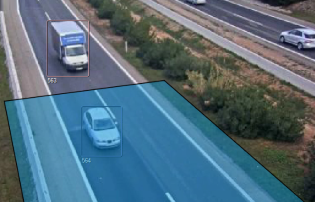
Our Traffic solution is a complete resource for collection, analysis and reporting of traffic data. intuVision VA Traffic does not require costly installation and provides more information than simple daily vehicle axle counts, giving you a vehicle counter software that does even more.
intuVision Traffic reliably monitors all vehicle and pedestrian activity, for traffic surveys or permanent deployements.
Periodic digests report counts of vehicles by class, average speed, direction and time.
All information can be exported as Comma Separated Value (CSV) files for import into third-party applications, and full API allows effortless ingestion of events into your application.
Heatmaps provide instant overview of the trends at an intersection. Exportable as high quality images, they are perfect for understanding overall traffic flow. Track summaries option is required.
intuVision VA Traffic enables seeing well beyond the data, with an intuitive glance at hidden traffic patterns. 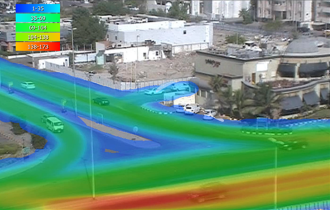
At its core, intuVision VA Traffic focuses on counting and classifying cars and other vehicles. With built in classification through our model-based detection method, and Origin Destination event which provides vehicle turn count data for an intersection and rotary with easy setup - intuVision VA Traffic is equipped to provide the counts you need with minimal setup. This foundation works alongside other traffic management tools such as lanes, litter in or alongside the road, pedestrian safety and counting, accident detection, for a complete Traffic package.
Contact intuVision directly to purchase our analytics solutions. To find a reseller in your region, contact us at info@intuvisiontech.com. Integrators and resellers contact us at sales@intuvisiontech.com.
intuVision VA offers the unique capability to add as many events and event rules to each of your cameras - meaning that with the same camera you can classify vehicles and detect speed, turn counts, and idle objects, while still managing pedestrians.
| Event | Description |
|---|---|
| Activity | Detect any moving object activity in a zone, can be limited to people or vehicular activity. |
| Average Speed | Measure the average speed of vehicles directly from traffic video and summarize by vehicle type. |
| Camera Tampering | Detect when a camera has been obscured or blocked, either unintentionally or maliciously. |
| Color Search | Perform a color based search of people or vehicles, to quickly find suspicious objects after an event has occurred. |
| Congestion | Detect traffic congestion and send alerts to notify of potential delays, track traffic congestion over time. |
| Direction | Detect vehicles or people moving in a user specified direction. |
| Idle Vehicle | Detect a vehicle idling at a location or illegally parked. |
| Intrusion | Detect when an object enters into a restricted area. |
| No Exit | Detect if a car has parked and no one has left the vehicle. |
| Origin/Destination Counts | Track and count vehicle movements throughout intersection or rotary, based on their origin and destination. |
| Pedestrian Activity | Detect when pedestrians are too close to the road or gathering on the side of the road. |
| Pedestrian Crosswalk Safety and Counting | Count pedestrians as they walk along sidewalks or crosswalks, ensure pedestrian safety, or detect when people jaywalk, etc. |
| Random Selector | Count and select a user set percentage of vehicles for security inspections, or save a random selection of vehicle snapshots for accuracy review. |
| Smoke/Fire Detection | Visually detect fire and smoke in camera views. |
| Speeding | Detect speeding vehicles or fast moving people. |
| Stopped Vehicle | Detect if a vehicle has stopped in a protected area or street. |
| Throughput | Detect vehicles or people crossing user specified edges of the zone. |
| Turn Count | Count vehicles turning in a given direction at an intersection. |
| Vehicle Counting | Reliably count vehicles during the day and at night, report counts for all or by vehicle type. |
| Wrong Way | Detect vehicles or people going against the flow of traffic. |
intuVision VA Traffic includes analytics to provide data and traffic alerts across all possible use cases for the traffic or transportation domains. Some projects and use cases for which the intuVision Analytics have been used are outlined below, divided into two categories, Safety and Security, and Data Collection.
| Safety and Security Alerts: | |
|---|---|
| Accident detection | Detect stopped vehicles, either along the roadside or the road. |
| Congestion detection | Detect and estimate traffic congestion, to tie into travel planning estimates or to deploy emergency personnel. |
| Debris on the road/road-side | Detect if there is dangerous debris on the road in order to send emergency vehicles for quick clean up. |
| Hitchhiker detection | Detect hitchhikers waiting along on- or off-ramps to the highway. |
| Littering detection | Detect when litter is thrown from vehicles and combine this with the vehicle license plate for ticketing purposes. |
| Person in road | Alert if a person or group of people is detected along a road, for instance along highways where pedestrians are not allowed. |
| Smoke and fire detection | Detect smoke and fire as an indicator of an accident or in tunnels. |
| Speed detection | Detect speeding vehicles for warning purposes, alert includes snapshot of the speeding vehicle which can be used for checking the license plate. |
| Tailgating detection | Detect when vehicles are tailgating without stopping at toll booths or security check points. |
| Truck alerts | Track and notify occurrences of specific types of vehicles for example garbage trucks may not be allowed on certain roads at specific times, or trucks entering a parking lot may need to be counted. |
| Wrong way detection | Generate alerts when vehicles are travelling in the wrong direction on a one-way road. |
| Data Collection: | |
|---|---|
| Average speed | Collect speed metrics for different vehicle types, for statistical purposes, deployment of traffic enforcers, or even environmental data. |
| Billboard vehicle counts | Use billboard-mounted cameras to count numbers of vehicles passing by, to estimate number of viewers. |
| Dwell heatmaps | See where vehicles are stopping the most over a period of time, to visualize traffic bottleneck points. |
| Night-time and day-time vehicle counts | Automatically switch between nighttime and daytime vehicle detection modes to maintain accurate counts throughout the day. |
| Origin/Destination Matrix | Track and count vehicles as they move through intersection or rotary, collecting information needed to create a full O/D matrix. |
| Pedestrian counts | Count pedestrians in crosswalks or along walkways. |
| Pedestrian desire paths | Track pedestrians at intersections to determine desire paths taken across the road for jay-walking prevention. |
| Pedestrian motion and dwell heatmaps (track summaries option is required) | Summarize overall motion trends for selected time periods, separating person data from vehicle data. |
| Pedestrian wait times | Calculate how long groups of people are waiting to cross the road, for possible adjustment to traffic lights at specific times of day. |
| Traffic Lanes | All traffic events can be separated by lane, generating data for each traffic lane, with custom lane labels. |
| Traffic survey analysis | On systems primarily interested in data collect, tracks can be searched by color, time, and location if an alert is sent out. |
| Turn counts | Count vehicle turns at an intersection: vehicles traveling straight, turning, left or right. |
| Vehicle Classification | All traffic events can be tied to flexible object classification, separating counts and alerts by a user selected subset of classification types, up to four vehicle types per camera view. |
Origin/Destination Counts on Drone Video - Set up full origin/destination counts for intersection or rotary with just one event. Label the directions, and intuVision VA will separate your vehicle counts by their entrance and exit into the scene.
Object Track Search by Color and Classification - Move beyond preset events, and conduct post-incident investigations without additional processing, through object track search. Using this feature, search for vehicles or other objects by classification type and color, and quickly view objects matching alert type.
Vehicle Capture Rate - intuVision VA Traffic used for passerby traffic capture rate at a gas station. intuVision VA counts vehicles in through traffic and those entering to the station from a single camera view. Accurate counts despite stop-and-go traffic conditions due to a traffic light and limited camera placement options due to location restaints.
Drone Video of Busy 5-way Traffic Circle - intuVision VA Traffic in use on drone video of a 5-way traffic circle. Vehicles are counted as they enter/exit the rotary from each leg. Traffic detection is maintained through small shifts in the drone field of view. Traffic counts and patterns around the rotary are reported through graphical reports and heatmaps.
Vehicle Classification and Counting - Use intuVision VA Traffic to count vehicles of different types, with options for real-time processing of video or faster than real-time post-processing of video. Additional events include speed detection, stopped vehicle, pedestrian activity, and much more.
intuVision Turn Counts - Track how vehicles behave in a scene and generate traffic heatmaps at the same time. This view was processed with only default settings, which shows how effortless processing with intuVision VA can be.
intuVision Vehicle Counting Faster-than-Realtime - An example of intuVision's faster-than-realtime processing due to offloading processing to the GPU. In this view, the system was only looking at the traffic, so pedestrians walking along the sidewalk are not of interest.
Below you can see a listing of the intuVision VA Release Notes, including spotlights on new features, a record of our development history, etc:
New releases are available to users within their software maintenance period. Please reach out to us to schedule your software update. If you are running an older version of intuVision VA, we are happy to help with any questions.
Versions older than 11.0 are currently not eligible for upgrades.