intuVision's powerful video analytics is available in your smart camera!
Our edge analytics are developed to run directly on your camera,eliminating the need for additional hardware.
Available on Axis cameras, our edge analytics are easily setup via the camera's web interface and when an alarm condition is detected, various actions are triggered, such as sending email notifications, play audio clips, and sending triggers for 3rd party devices.
Working with the intuVision Event Manager, you can store and manage events, view cameras, create graphs and other visual representations of your events.
Events currently available on the edge:

Goes beyond ordinary pixel-based motion detection intuVision Edge Activity alarms only on people or vehicle movement. Bounding box overlays for objects provide visual feedback for detections. On select cameras built-in intuVision Person or Vehicle Classification can be used to eliminate false-alarms. Presence of objects are detected in the entire scene or in the areas of interest, both indoors and outdoors, such as near a store display, a loading zone, or a parking lot.
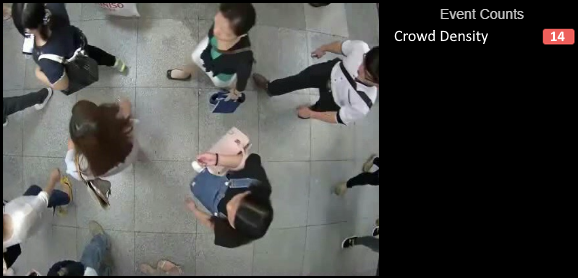
Alarms when the moving object density in the scene exceeds the user set percentage level. Users can adjust the density level threshold according to their camera view and the scenario based on the observed behavior in the scene. Crowd density detection is used for detecting crowd levels at bus stops or train platforms or alerting when people are not following the social distancing guidelines.
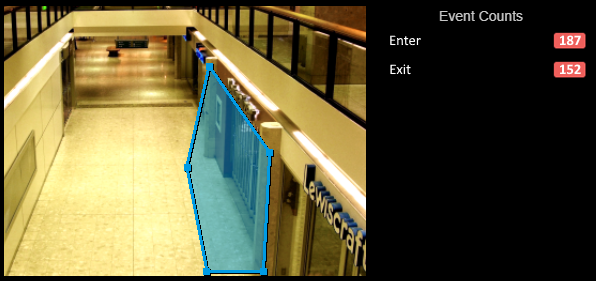
Provides bi-directional counting of people and vehicles, by detecting objects entering/exiting a scene from user marked regions. Ready for indoor and outdoor use, Enter/Exit counts visitors at a store or vehicles entering and exiting a parking area. People and vehicle counts can be reported and graphed directly in the app and the counts are stored for 90 days.
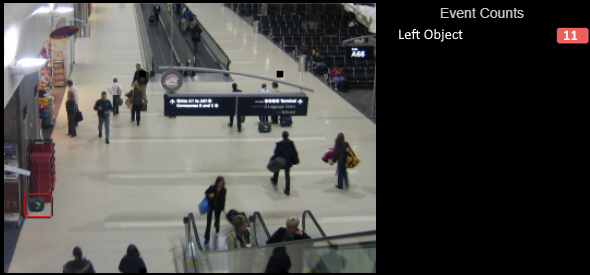
Alarms when someone leaves an object and moves a specified distance away from it. Left Object Detector can be used in airports, schools, shopping areas to detect suspicious bags or boxes left behind. Similarly, when an item is dropped from a moving vehicle, illegal dumping can be detected in parking areas, around private dumpsters or on the roadsides.
Alarms when an object of interest waits around in a user marked area longer than a user-set duration. Loitering has applications ranging from security (to detect when people are casing a facility) to retail and business intelligence (such as to collect metrics on customers’ dwell time in select areas of a store). Loitering detections can be counted and reported within the app using the graphing tool.

Monitors user-marked objects and alarms when they are removed from their place. Ten fixed objects such as display items, art or paintings can be monitored at the same time. In addition to object taken alarm an optional secondary notification can be set to inform when the object is returned to its place. Detection accuracy is maintained through lighting changes and temporary blocking of monitored objects by people moving around.

A simple alternative to server-side intuVision VA for Parking Spot monitoring. Counts are collected for each vehicle which parks – available through the intuVision Event Manager, and in the on-board counting. Notifications for “Occupied” and “Empty” each time the state of a parking space changes is available through the intuVision Event Manager. The duration for how long the spot has been “Occupied” or “Empty” and the event confidence are available from the intuVision Edge API.
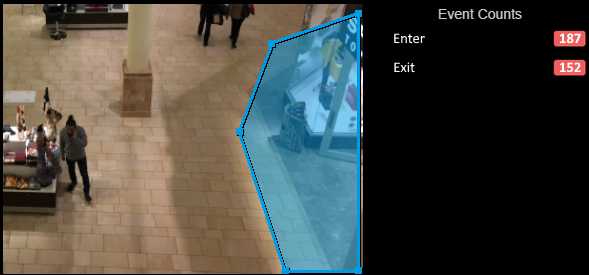
Accurately counts pedestrians, customers or visitors with person classification and tracking optimized to work in ingress/egress areas such as doors or hallways. intuVision People Counter provides accurate counts in low to medium traffic areas. Count data is saved directly on-board the camera up to 90 days and it can be viewed, exported and graphed all within the app.
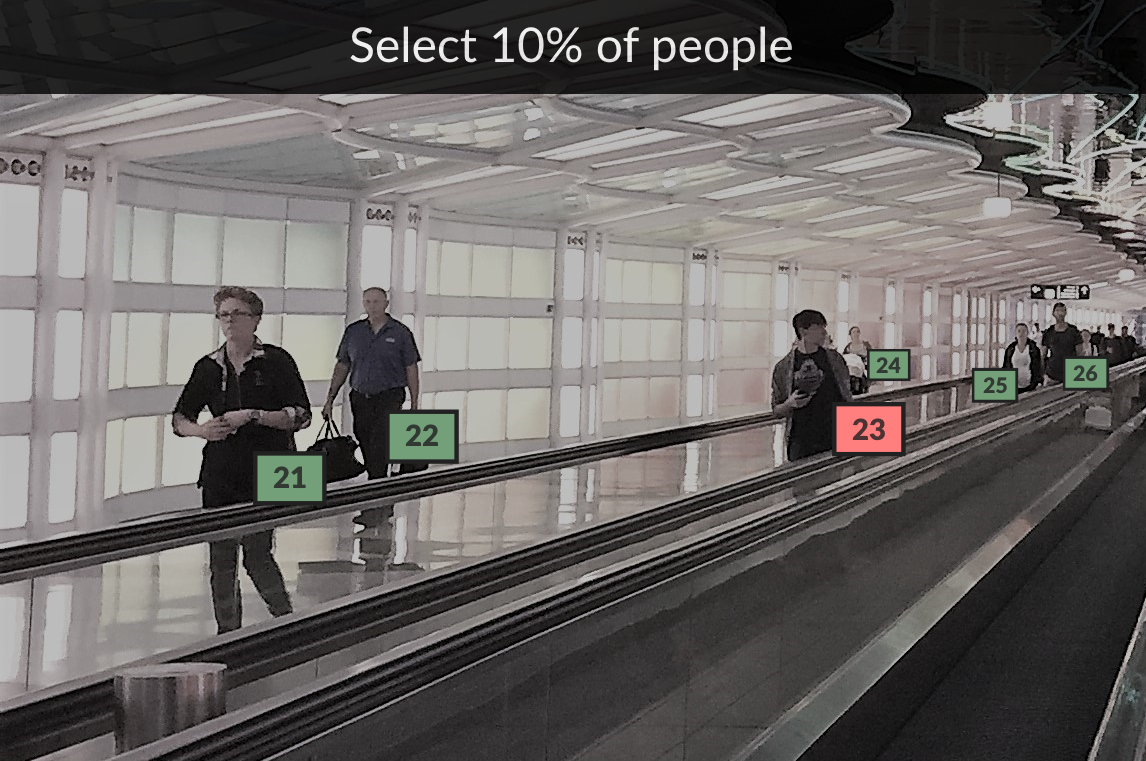
Chooses objects randomly, at a user specified percentage rate, providing an unbiased selection for inspections. While automatically counting vehicles approaching a vehicle gate or people passing through a checkpoint at an airport, intuVision Edge random selector option when enabled tags objects and generates a notification for the guards to stop-and-inspect. The random selection process does not affect the counts, person or vehicle counts are saved, graphed and reported accurately.
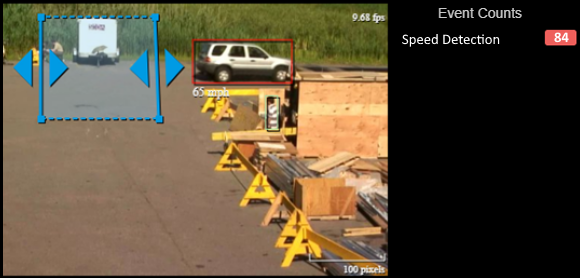
Alarms when vehicles or people exceed a user set speed threshold. Speeds can be measured in both mph or km/hr. This analytic can be used in collecting metrics for traffic flow such as average speed at a specific road or intersection or for detecting speed violations and apprehending drivers who exceed the speed limit approaching vehicle gates.
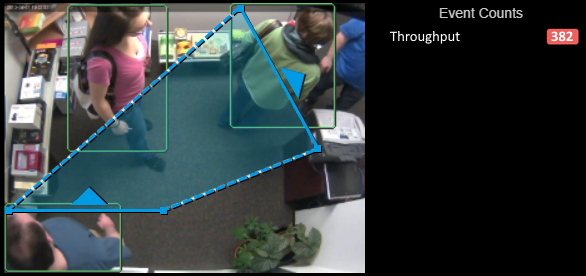
Throughput detection is for monitoring foot or vehicle traffic going over a set of lines. Generally used to detect people and/or vehicles passing through an area or sometimes counting. The throughput direction can be specified to detect objects moving left-to-right, top-to-bottom, both-ways etc., as well as an object crossing the throughput lines fully or partially. If used for counting the results can be reported based on direction.
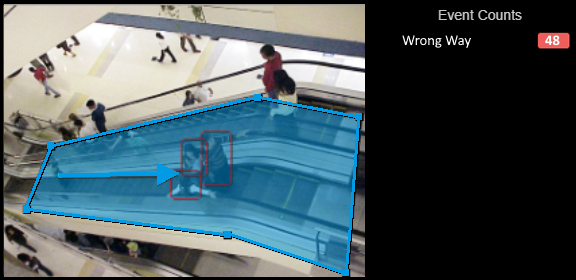
Alarms when an object is moving in the user specified direction in the scene or in a region of interest. Fully customizable by drawing a direction arrow, an angular tolerance range around the selected direction and a duration moved in the direction of interest. Perfect for detecting vehicles moving in wrong direction in one-way roads, parking lots, and flexible enough for use with people at airport terminals or store aisles.

Alarms when objects enter into a user-drawn zone from outside of the zone. Intrusion detection is primarily used for security to detect people or vehicles entering into a protected area. In addition, zone intrusion can monitor vehicles getting off the road, or customers entering a specific part of the store to enhance customer service.
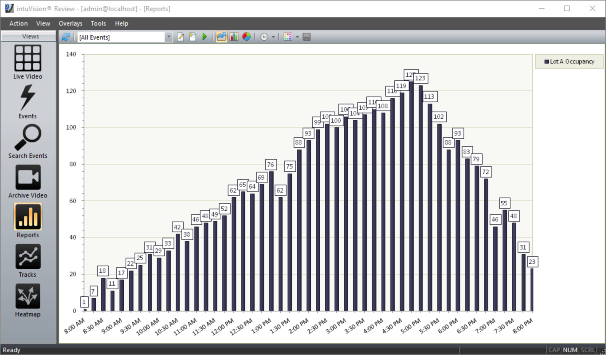
intuVision’s Windows based event review and management tool is integrated with edge analytics to work seamlessly with integrated VMSs such as ACS, Exacq, Milestone, Cisco VSM and others as well as to support hybrid deployments where edge and serverside analytics are both used at a site.
intuVision Review application provides:
Please contact sales@intuvisiontech.com if you have questions regarding a specific camera or other chipsets or to enhance your smart camera with effective and affordable event spies to protect your secure facilities, monitor traffic or to enhance your business.
Our wide listing of events on the edge are capable of helping you provide security, count customers, and manage your facilities, Events such as line crossing can even be used in factories to count items being manufactured, and more.
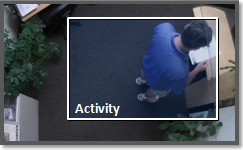
Going beyond ordinary pixel-based motion detection Activity alarms only on people or vehicle movement. Bounding box overlays for objects provide visual feedback for detections. On select cameras built-in intuVision Person or Vehicle Classification can be used to eliminate false-alarms. Presence of objects can be detected in the entire scene or in user selected areas, indoors and outdoors, such as a store display, a warehouse loading zone, or a parking lot.
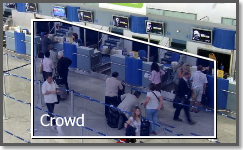
Alarms when people density in the scene exceeds the user set level. Users can adjust the density level threshold according to their camera view and the scenario based on the observed person behavior in the scene. Crowd density detection is used for detecting crowd levels at bus stops or train platforms or alerting when people are not following the social distancing guidelines.
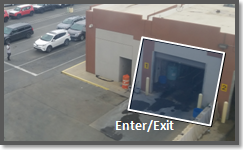
Bi-directional counting of people and vehicles, this analytic detects objects entering/exiting a scene from user marked regions. Ready for indoor and outdoor use, Enter/Exit counts visitors at a store or vehicles entering and exiting a parking area. For optimum count accuracy cameras with Artpec-6 and -7 chipsets are recommended. People and vehicle counts can be graphed directly in the app and the counts are stored for 90 days.

Alarms when someone leaves an object and moves a specified distance away from it. Left Object Detector can be used in airports, schools, shopping areas to detect suspicious bags or boxes left behind. Similarly, when an item is dropped from a moving vehicle illegal dumping can be detected in parking areas, around private dumpsters or on the roadsides.
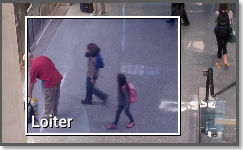
Loitering detector alarms when an object of interest waits around in a user marked area longer than a user-set duration. Loitering has applications ranging from security (to detect when people are casing a facility) to retail and business intelligence (such as to collect metrics on customers’ dwell time in select areas of a store). Loitering detections can be counted and graphed within intuVision in app graphing tool.

Object Taken monitors user-marked objects and alarms when they are removed from their place. Ten fixed objects such as display items, art or paintings can be monitored at the same time. In addition to object taken alarm an optional secondary notification can be set to inform when the object is returned to its place. Detection accuracy is maintained through lighting changes and temporary blocking of monitored objects by people.

intuVision Edge Parking Spot offers a simple alternative to server-side intuVision VA for Parking Spot monitoring. Counts are collected for each vehicle which parks – available through the intuVision Event Manager, and in the on-board counting. Notifications for “Occupied” and “Empty” each time the state of a parking space changes is available through the intuVision Event Manager. The duration for how long the spot has been “Occupied” or “Empty” and the event confidence are also available from the intuVision Edge API.

Accurately counts pedestrians, customers or visitors with person classification and tracking optimized to work in ingress/egress areas such as doors or hallways. intuVision People Counter provides accurate counts in low to medium traffic areas. Count data is saved directly on-board the camera up to 90 days and it can be viewed, exported and graphed all within the app. Cameras with Artpec-6 and -7 chipsets are recommended.

The Random Selector chooses objects randomly, at a user specified percentage rate, providing an unbiased selection for inspections. While automatically counting vehicles approaching a vehicle gate or people passing through a checkpoint at an airport, random selector tags objects and generates a notification for the guards to stop-and-inspect. The random selection process does not affect the counts, person or vehicle counts are saved, graphed and reported accurately.

Alarms when vehicles or people exceed a user set speed threshold. Speeds can be measured in both mph or km/hr. This analytic can be used in collecting metrics for traffic flow such as average speed at a specific road or intersection or for detecting speed violations and apprehending drivers who exceed the speed limit approaching vehicle gates.
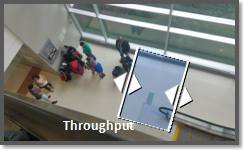
Throughput is for monitoring foot or vehicle traffic going over a set of lines. Generally used to detect people and/or vehicles passing through an area or even counting them. The throughput direction can be specified to detect objects moving left-to-right, top-to-bottom, both-ways etc., as well as an object crossing the throughput lines fully or partially. If used for counting results can be reported based on direction.

Counts vehicles, separately for each traffic lane, vehicle counter is optimized to work in medium or light traffic roadways or intersections as well as at the parking lot ingress/egress points. intuVision Edge Vehicle Counter stores count data directly on-board the camera for 90 days and functionality for viewing, graphing and exporting the count data is provided within the app. Cameras with Artpec-6 and -7 chipsets are recommended

Alarms when objects moving in the user specified direction in the scene or in a region of interest zone. Fully customizable by drawing a direction arrow, an angular tolerance range around the selected direction and a duration moved in the direction of interest. Perfect for detecting vehicles moving in wrong direction in one-way roads, parking lots, and flexible enough for use with people at airport terminals or store aisles

Alarms when objects enter into a user-drawn zone from outside of the zone. Intrusion detection is primarily used for security to detect people or vehicles entering into a protected area. In addition, zone intrusion can monitor vehicles getting off the road, or customers entering a specific part of the store to enhance customer service.
intuVision Edge was developed to allow customers to purchase the exact licensing level that best suits their project, which still giving flexibility regarding event selection.
In that aim, we have 5 tiers of licensing:
This table offers a comparison between the five intuVision Edge Licensing Types.
| intuVision Edge License | Basic | Plus | Premium | People Counter | Vehicle Counter |
|---|---|---|---|---|---|
| Intelligent Detection & Tracking | ✔ | ✔ | ✔ | ✔ | ✔ |
| Person Classification | ✔ | ✔ | ✔ | ✔ | ✔ |
| Object Settings | ✔ | ✔ | ✔ | ✔ | ✔ |
| Video Settings | ✔ | ✔ | ✔ | ✔ | ✔ |
| Notification Settings | ✔ | ✔ | ✔ | ✔ | ✔ |
| Exclusion Zones | ✔ | ✔ | ✔ | ✔ | ✔ |
| Bounding Box Overlay on Live Video | ✔ | ✔ | ✔ | ✔ | ✔ |
| Live Event Counts/Tally | ✔ | ✔ | ✔ | ✔ | |
| On-Board Event Management | ✔ | ✔ | ✔ | ✔ | |
| Event Reports | ✔ | ✔ | ✔ | ✔ | |
| Event Graphing | ✔ | ✔ | ✔ | ✔ | |
| Event Export as CSV | ✔ | ✔ | ✔ | ✔ | |
| Number of Event Rules Per Camera | 1 | 2 | unlimited | 1 | 1 |
| Event Rules | |||||
| Activity | ✔ | ✔ | ✔ | ||
| Enter Exit | ✔ | ✔ | ✔ | ||
| Left Object | ✔ | ✔ | ✔ | ||
| Object Taken | ✔ | ✔ | ✔ | ||
| People Counter | ✔ | ✔ | |||
| Speed Detection | ✔ | ✔ | ✔ | ||
| Throughput | ✔ | ✔ | ✔ | ||
| Vehicle Counter | ✔ | ✔ | |||
| Wrong Way | ✔ | ✔ | ✔ | ||
| Zone Intrusion | ✔ | ✔ | ✔ | ||
| Roadway Settings | ✔ | ✔ | |||
| Event Settings | ✔ | ✔ | ✔ | ✔ | ✔ |
| Advanced Event Settings | ✔ | ✔ | ✔ | ✔ | ✔ |
| Event Zone | ✔ | ✔ | ✔ | ✔ | ✔ |
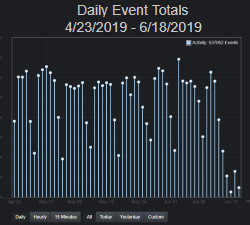
intuVision Edge counters store count data directly onboard the camera for 90 days and facilitate graphing the counts in real-time, providing a simple alternative for collecting people or vehicle traffic statistics.
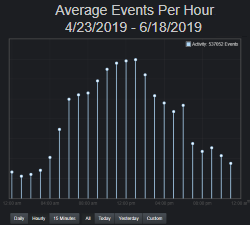
Compatible with all events, edge reports can be used to view customer count information, vehicle speeds, vehicle counts, intrusion event trends, and more.
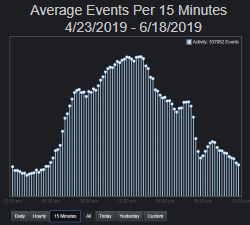
Edge reports allow flexibility in data display, providing counts by day, hour, and 15 minute increments, or providing average event counts over those durations, allowing you to see data as well as easily track count patterns.
Data can be exported as a CSV file for further analysis, graphs can be saved to share with others and for use in presentations.
Edge reports are available with the following intuVision Edge versions:
Compatible events include:
intuVision's edge analytics are available on Axis cameras as well as custom system on chip platforms.
Edge analytics run directly on board the camera, using the resources available on-board the camera. Additional features and better processing results may be available on cameras with more powerful processors.
We are currently compatible with all Axis cameras with ARTPEC-4, -5, -6, -7, and -8 chipsets. Edge based event management and reports are available for all compatible Axis cameras. Best processing performance is available on cameras with ARTPEC-6 and higher chipsets.
For questions about specific camera models, please contact us.
intuVision Edge Analytics were developed with flexibility in mind. Allowing us to quickly and efficiently turn around custom builds for other system on chip platforms. Please contact us for more information about bringing intuVision Edge Analytics to your platform.
Please contact sales@intuvisiontech.com if you have questions regarding a specific camera or other chipsets or to enhance your smart camera with effective and affordable event spies to protect your secure facilities, monitor traffic or to enhance your business.
Below you can see a listing of the recent intuVision Edge Release Notes, including spotlights on new features, a record of our development history, etc: